Use GitLab Wisely
Overview
Teaching: 10 min
Exercises: 0 minQuestions
What usually causes trouble when using git?
How could we avoid them?
Objectives
Highlight non-optimal practice that occurs very often.
As illustrated by the previous instructors, Git (GitLab) provides very convenient functions maintain our repositories. We should make the most of it.
It is not Dropbox
The first recipe I got after joining ATLAS was:
"Copy my folder on lxplus to your directory and follow the README there.
Do not use the version on GitLab, it does not work"
We hope this will not be the recipe you will share with your colleagues:).
Pull often, commit often
Have you done this before:
mv project project_backup
git clone ssh://git@gitlab.cern.ch:7999/project.git
Because of merge conflicts? The time spent on fixing individual files again can be saved by many git commit/push/pull commands while developping your code.
Informative commit messages
I browsed the commit messages I made six year ago:
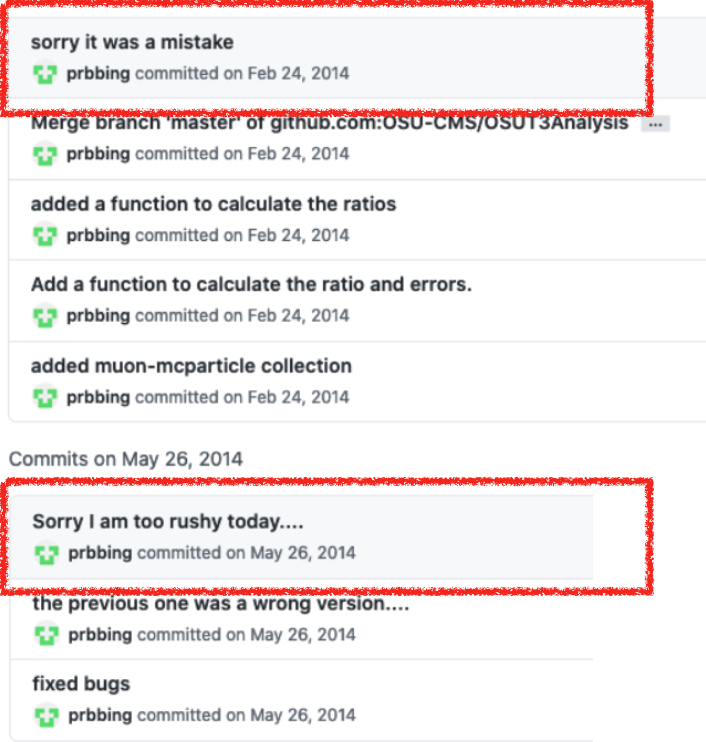
I’d hope the younger me could have just written down what the mistake was rather than being apologetic.
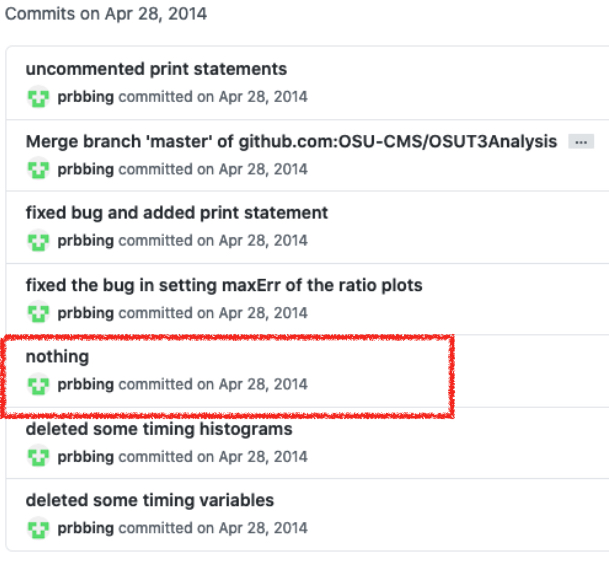
This is rather ambiguous as it could really have been literally nothing or a reflection of my state of mind. It turned out that I fixed a dump bug introduced by me.
There are many articles defining how and why to write a good commit message (here’s one) but the basics are:
- Short one-line subject describing what is done
- Longer multiline explanation of why it was done
- Tell more than what files were changed. That’s already obvious in the commit.
Merge requests and code reviews
Merge requests
Merge requests in GitLab (and pull requests in GitHub) are some of the most powerful tools for collaboration and ensuring good practices are followed. You should always make a merge request when submitting a significant change to a code base used by multiple people. Merge requests give other developers the opportunity to comment on your code, make suggestions, and review your work.
Code reviews
Code reviews are one of the most effective techniques for any software project. Not only do they keep bugs from making it into the code base, but they are great for sharing knowledge. They are one of the best tools for mentoring new developers. Merge requests are the core structures for code reviews. They enable comments on individual lines of code, and keep a record of discussion about how a decision was reached. You are encouraged to a) review any code that someone writes to your repository and b) request than any code you push to a repository is looked over by a colleague.
An excellent way to learn about the ATLAS codebase is to sign up for a merge review shift! As a level-1 shifter you mostly follow a checklist and can raise any confusing changes to the level-2 shifters. Try it out!
Key Points
Commit often.
Write informative commit messages.
